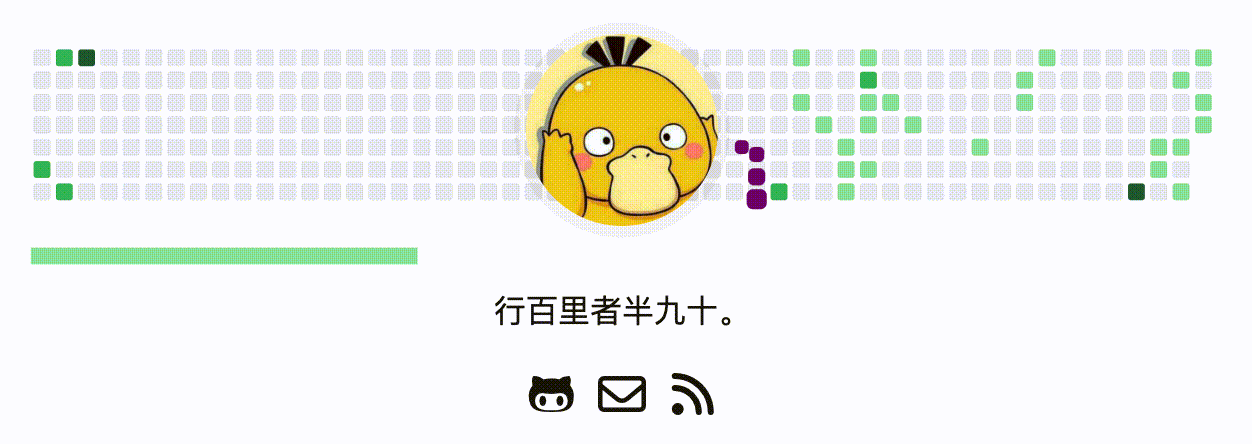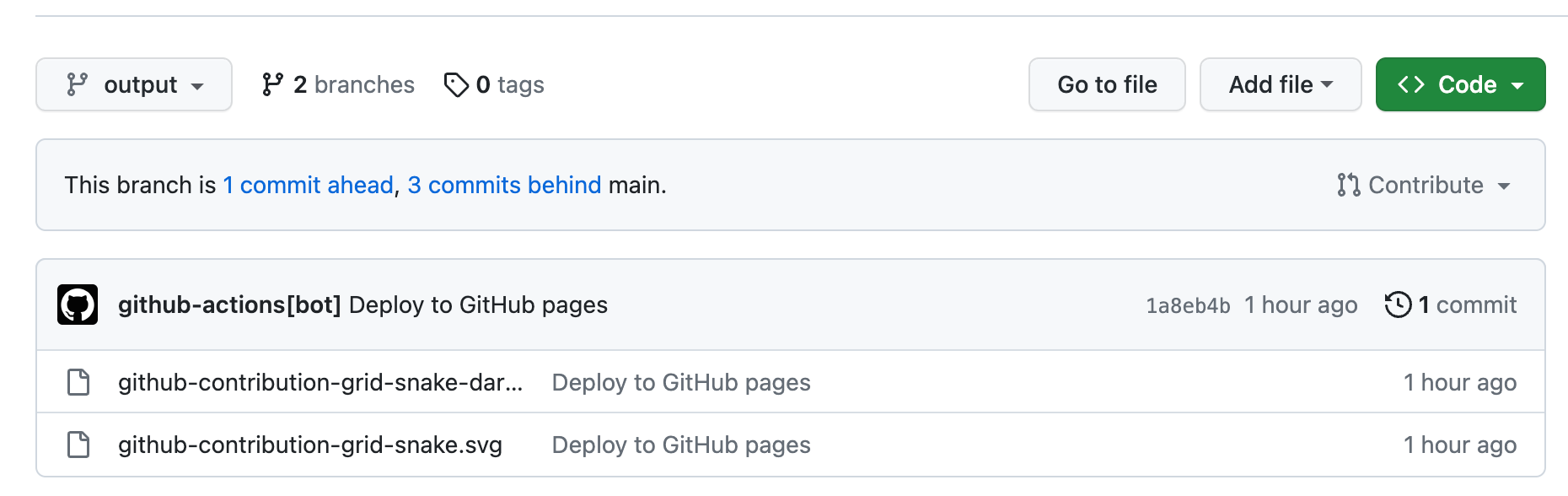网上冲浪看到一个同样使用 FixIt 主题的博客[1],首页的贪食蛇动画一下抓住了我的眼球,看到好东西当然要搬过来,一番 Google 后终于成功,来看下最终效果:
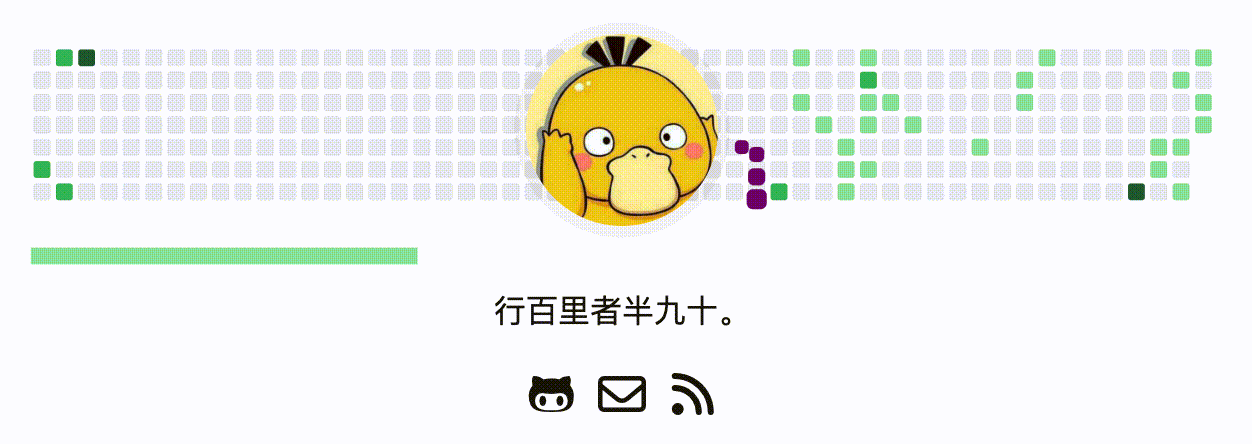
整体思路分为两步:
- 先通过 GitHub Action Platane/snk [2] 生成 svg 动画并上传到 GitHub 仓库;
- 自定义博客首页头像 css,将贪食蛇动画 svg 作为首页头像的背景图片;
贪食蛇动画生成
找一个公开仓库添加 GitHub Action 工作流,第一次提交后可手动执行,定时任务等效东八区时间每天早上 5:30 和下午 17:30 执行,以保证贪食蛇动画中的提交记录更新。
1
2
3
4
5
6
7
8
9
10
11
12
13
14
15
16
17
18
19
20
21
22
23
24
25
26
27
28
29
30
31
32
33
| name: Generate Snake Animation
on:
workflow_dispatch:
schedule:
# equal UTC/GMT+8 "30 5,17 * * *"
- cron: "30 9,21 * * *"
jobs:
generate:
permissions:
contents: write
runs-on: ubuntu-latest
timeout-minutes: 10
steps:
# https://github.com/Platane/snk
- name: generate github-contribution-grid-snake.svg
uses: Platane/snk/svg-only@v3
with:
github_user_name: ${{ github.repository_owner }}
outputs: |
dist/github-contribution-grid-snake.svg
dist/github-contribution-grid-snake-dark.svg?palette=github-dark
# push the content of <build_dir> to a branch
# the content will be available at https://raw.githubusercontent.com/<github_user>/<repository>/<target_branch>/<file>
- name: push github-contribution-grid-snake.svg to the output branch
uses: crazy-max/ghaction-github-pages@v4
with:
target_branch: output
build_dir: dist
env:
GITHUB_TOKEN: ${{ secrets.GITHUB_TOKEN }}
|
任务执行后,在仓库的 output 分支可以看到生成的 svg 文件:
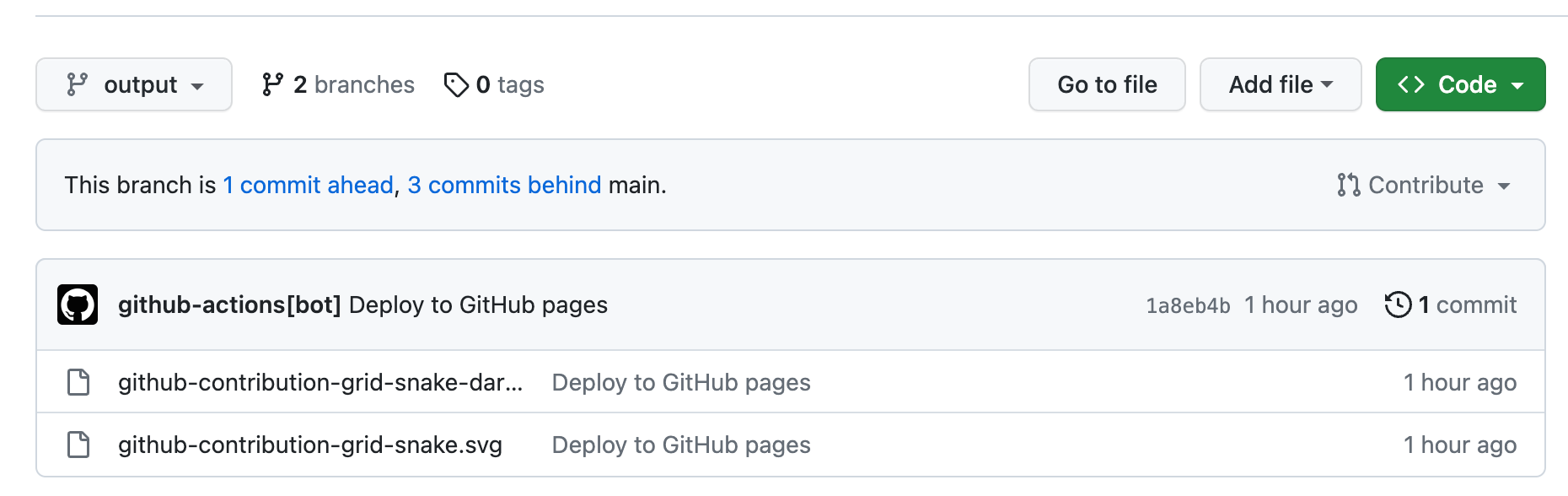
自定义首页头像 css
参考 FixIt 文档[3],可添加 assets/css/_custom.scss 文件进行样式自定义。
通过浏览器控制台定位首页头像元素:

然后添加对应 css 样式:
1
2
3
4
5
6
7
8
9
10
11
12
| // assets/css/_custom.scss
.home .home-profile .home-avatar {
background-size: 100% 100%;
padding: 1rem;
background-repeat: no-repeat;
background-position: center top;
background-image: url(https://raw.githubusercontent.com/will4j/blog-resource/output/github-contribution-grid-snake.svg);
[data-theme='dark'] & {
background-image: url(https://raw.githubusercontent.com/will4j/blog-resource/output/github-contribution-grid-snake-dark.svg);
}
}
|
完成收工。
参考资料
[1]. 个人博客:晴空小筑
[2]. GitHub 仓库:Platane/snk
[3]. FixIt 官方文档:自定义样式